Storyist for iOS is a rich, desktop-caliber app, so your writing environment is always with you—on all your devices.

The Storyist home screen is based on the Files app, so you can store files where you want. You can also use 3rd party cloud storage solutions like Dropbox and Google Drive and take advantage of iCloud file sharing.
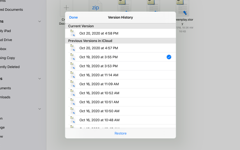
When you store your files in iCloud, Storyist makes backup copies (versions) of your projects automatically. It also keeps deleted projects for at least 30 days, so restoring a previous version or a deleted file is easy.
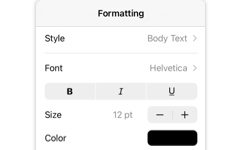
Storyist for iOS provides a text Inspector for quick editing of formatting, style, and page settings.
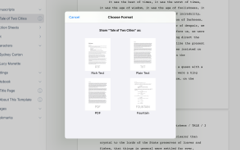
Easy import and export of Storyist, RTF, Plain Text, Fountain, and Final Draft v8 files via the Files app and iTunes.