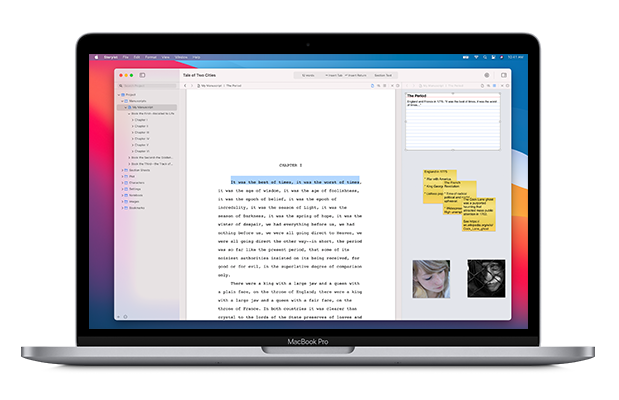

Use the book templates in Storyist to turn your manuscript into a print-ready PDF. The new book editor lets you add front matter (like a table of contents); specify verso/recto pages; and set trim size, margins, and bleed.
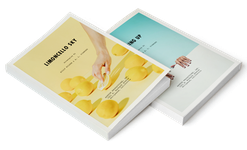
Storyist has partnered with Blurb, a popular self-publishing platform, to provide you with book creation and distribution tools that make it easy to print and sell your work. Use the included print-optimized templates to quickly build beautiful Blurb Trade Books.

Storyist 3.4 adds support for the Touch Bar on the 2016 MacBook Pros, and includes touch bars for editing text, outlining, and storyboarding.

The updated goals inspector is now accessible directly from the toolbar and gives you more ways to track your writing goals. The calendar, graph, and summary views now give you daily, weekly or monthly views of your progress, and you can even export your session data to a .csv for use with a spreadsheet application.

Version 3.3 comes with support for macOS Sierra. Take advantage of new Sierra features like tabbed windows and Siri.

The new comment inspector lets you add, edit, and delete comments. Comments are searchable, so you can quickly find the comment you're looking for and jump to the appropriate section in your manuscript.

Version 3.2 comes with many enhancements for macOS OS X El Capitan, including support for Split View in full-screen mode. Now you can view your external research alongside your manuscript in a distraction free environment.
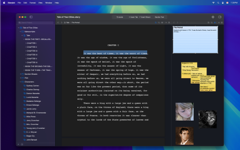
Starting with version 3.1, Storyist for macOS can take full advantage of the dark mode controls when running on Yosemite.

Like to see your story on a real cork board every now and then? Storyist can now print storyboard items (e.g. index cards) and outlines.
Requires Mac OSX 10.9 Mavericks or later.